Featuring six cores and 4GiB of fast memory, Gigabit Ethernet,USB3 and more, the RockPro64 is the latest from Pine64 and makes an attractive new hardware option for NextcloudPi
Download the latest NextcloudPi image
and flash it to an SD card, e.g. using balenaEtcher.